About Our SSL Certificate
Company: USARplus, A Service Animal Registry
Owners: David Corthell, Carol Wray
Address: 78 Dawsonville Way N
Suite 140-216
Dawsonville, GA 30534
Phone: (678) 807-8687
 SSL Certificate: Issued by COMODO
SSL Certificate: Issued by COMODO
An SSL Certificate is like a digital passport that confirms the holder's credentials for conducting
business on the Internet. When Web users send information such as their names, addresses and credit
card numbers to a website secured with an SSL Certificate, the user's browser validates the recipient's
digital certificate before establishing an encrypted connection. This process protects information from
outside viewing as it flows both to and from the certificate holder's website.
In May of 2004, Comodo started selling SSL Certificates for a fraction of the price that other companies were
charging. Since then, Comodo has become the #1 provider of net new SSL Certificates according to Netcraft®
(and prices are still only a fraction of what the competition charges).
The disparity in prices is amazing, particularly because all of Comodo's SSLs offer the same level of encryption
and browser recognition. Plus, all Comodo SSL Certificates support an unlimited number of servers while most other
companies' certificates support only one server.
Comodo also offers other certificate services: Certified Domains verify the identity of a website's owner and
reassure visitors that the site is not fraudulent, and Code Signing Certificates protect software code from being copied or altered.
Comodo's business controls and practices have been thoroughly reviewed by an independent accountant to ensure
they conform to the international AICPA/CICA WebTrust® for Certification Authorities Principles and Criteria.
According to WebTrust, "A WebTrust attestation engagement focuses on risk areas related to e-commerce activities
and the appropriate policies and controls to manage those risks to the benefit of both the entity and the entity's
customers. The end result is a more robust and secure system." The WebTrust review process, sponsored by the
Canadian Institute of Chartered Accountants and the American Institute of Certified Public Accountants, culminated in
Go Daddy's receipt of a WebTrust Seal of Assurance for Certification Authorities. WebTrust's distinctive seal of assurance
displays on the Go Daddy website. All supporting documentation for Go Daddy's SSL Certificates can be found online in
the SSL repository
How to decide if you can trust a website
Knowing when to trust a website depends in part on who publishes the website, what information they want, and
what you want from the site. If you're not sure whether to trust a website, consider these questions:
Are you visiting a secure site?
If you are visiting the website with a secure connection, you will be able to identify the website through the
site's certificate. A secure or encrypted website address will begin with HTTPS rather than HTTP, and you will
see a lock icon in the Address bar. Secure connections use certificates to identify the website and to encrypt
your connection so that it will be more difficult for a hacker to view. You can also click the lock icon in the
Address bar to see more information about the website. For more information on secure websites, see How to know
if an online transaction is secure.
When you click the lock icon in the Address bar, you can see the security report.
Depending on the type of certificate the website has, you can see the website address or the company address that
the certificate was issued to. Extended Validation (EV) certificates will turn the Address bar green, and will
contain a confirmed name and address for the website owner. Non-EV certificates will display the website
address or the domain of the site. If the security report only shows the website's address, be sure it is the address
you wanted to visit. Phishing or fraudulent websites will often use similar website names to trick visitors into believing
they are visiting trusted sites. For more information on phishing, see What is phishing?
Certificates are issued by companies called certification authorities (CA).
Windows contains a list of the most common certification authorities. If Windows doesn't recognize the issuer of the
certificate, you will get a warning. However, Windows can be configured to trust any certification authority, so you
should not rely solely on receiving a warning message when a website is potentially fraudulent.
Is the website certified by an Internet trust organization?
Sites that display privacy certification logos have agreed to follow certain practices, such as providing a
comprehensive privacy statement. If you read these statements, you should be able to determine what information the
site collects and what the site does with that information (for example, whether it shares it with any other
companies or uses it to display personalized advertisements). The certification does not indicate that the site
collects no information. It means that the privacy statement will tell you what information (if any) the site does
collect so you can decide if you want to use that website.
An Internet trust organization is a company that verifies that a website has a privacy statement
(a posted notification of how your personal information is used) and that the website gives you
a choice of how they use your information. Websites approved by Internet trust organizations are able to
display the privacy certification seals, usually somewhere on their home page or order forms. However, these
seals don't guarantee that a website is trustworthy; it just means the website complies with the terms acceptable
to the Internet trust organization. Additionally, some unscrupulous websites might display the trust logos
fraudulently. If you are not sure whether a trust logo is legitimate, contact the trust organization to see if
the website is registered with them.
To learn more about these trust organizations, you can go to the TRUSTe (http://www.truste.com) website, the BBB Online
(http://www.bbbonline.org) website, or the WebTrust (http://www.webtrust.org) website.
Is the website owned by a company or organization that you know well?
For example, if you bought merchandise from a physical store and were happy with the experience, you might want to
try the store's website as well. However, even if you trust the company, always read the website's privacy or
terms of use statement. Sometimes a company's website is independent of its stores, and it might have different
privacy terms. Look for terms you don't agree with, such as requirements to accept e-mail offers or advertising
from the website, or that your information is shared with the company's partners. If you are not comfortable with
the terms or behaviors (for example, you do not want to be tracked or to see advertisements), do not use the site.
Does the website have a valid certificate?
A certificate is used primarily to help you identify the company or owner of the website. Extended Validation
(EV)certificates turn the Address bar green, and provide more in-depth validation of the identity of a website.
For more information see How to know if an online transaction is secure.
Does the website ask you for personal information?
If you are asked for personal information, such as credit card numbers or bank information, only provide it if
there is a good reason to do so. Also, make sure there is a secure entry form for recording information. Look
for a message stating that the information will be encrypted and check for the lock icon in the Security Status
bar in the Internet Explorer or EDGE Address bar (do not enter confidential information if there is no lock icon in the
Address bar). Also, try to find out what the website's policy is about storing information: Do they keep your credit
card number on file? Do they have partners that they share information with? You should be confident that the site
is using your information properly and in a secure manner before providing any information.
On a retail website, is there a way to contact someone by phone or mail?
Do they have a phone number that you can call if you have a problem, or that you can use to place an order? Does
the website list a street address? Is there a posted return policy with acceptable terms? If the site doesn't provide
a phone number or physical address, try contacting the company by e-mail to ask for that information.
If you don't recognize the site, do you have other information to help you decide?
If you are not familiar with a website or it does not have a privacy certification seal, that might not necessarily
mean that you cannot trust it. Ask reliable friends or colleagues about the site. Search for references to the site
on the Internet to see if a source, such as a magazine or company that you do trust, has referred to it. Read the
website's privacy statements or other disclosures (but keep in mind that the site might not necessarily abide by them).
A website might not be trustworthy if:
The site is referred to you through an e-mail message from someone you don't know.
The site offers objectionable content, such as pornography or illegal materials.
The site makes offers that seem too good to be true, indicating a possible scam or the sale of illegal or stolen products.
You are lured to the site by a bait and switch scheme, in which the product or service is not what you were expecting.
You are asked for a credit card as a verification of identity or for personal information that does not seem necessary.
You are asked to provide a credit card number without proof that the transaction is secure.
To Verify if a Service Animal/Therapy Animal is REGISTERED on this site Click Here
Please refer to our "Security Policies" by Clicking here. This page will let
you read how private we consider your information. We do not retain your Credit Card information, and never
give your information to any organization - either internal or external. Please read our discussion
regarding our effort to keep your infomation completely private.
 We also carry the "Comodo CA" Seal
of Security, as well as WebTrust@ website or the Truste@ website.
We also carry the "Comodo CA" Seal
of Security, as well as WebTrust@ website or the Truste@ website.
|
The product you are ordering is "Customized" to your animal with critical information for that animal
only. As a result, we cannot "resell" the product if it is returned. Once you have purchased the product
and it has been delivered, you agree to a NO CHARGEBACK rule. USARplus (usarlife.org) will do everything in its power to
make you happy - we will reprint or resend the product should you not get delivery.
We stand behind our products, and if we make a mistake on your order we will reship replacements.
However, it is important that you review your order carefully yourself to ensure that you didn't make
any spelling or date mistakes as we cannot provide refunds for your ID cards once they are made and shipped.
We follow the Return and Reprint policies as stated by Amazon. We will reship your order, if you don't receive
it, within the first 90 (ninety) days. After the 90 day period has expired, there will be a $25.00 reprint fee.
All of our orders are shipped with USPS tracking, and that tracking number is emailed to you when your package is
shipped. If you do not notify us within 90 days that you have not received your package, then the reprint fee may
apply. We cannot be responsible for any package shipped over 1 year.
Refunds will only be honored in the first 72 hours (3 Business days/hours) of the order process date and time.
After 72 hours, we will issue a "store credit" only. Due to our financial institution limitations, we
are not allow to refund money after a three day period.
|
Copyright© 2006-2026, United Service Animal Registry (usarlife.org). All Rights Reserved.
Copyright© 2006-2026 USAR, LLC. USARplus (usarlife.org). All Rights Reserved.
Copyright© 2019-2026, USARLife, Inc. - a 501(c)(3) company. All Rights Reserved.
Copyright© 2023-2026, DOTSA, LLC (dotsa.org)- Documents of Travel. All Rights Reserved.
|
|









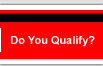



 SSL Certificate: Issued by COMODO
SSL Certificate: Issued by COMODO